Accessing St Dunstan's Teams as a guest
Head to https://teams.microsoft.com

Click your name/photo in the top right corner, select St Dunstan's College from the dropdown. You should then be able to see the Teams your part of from the menu on the left.
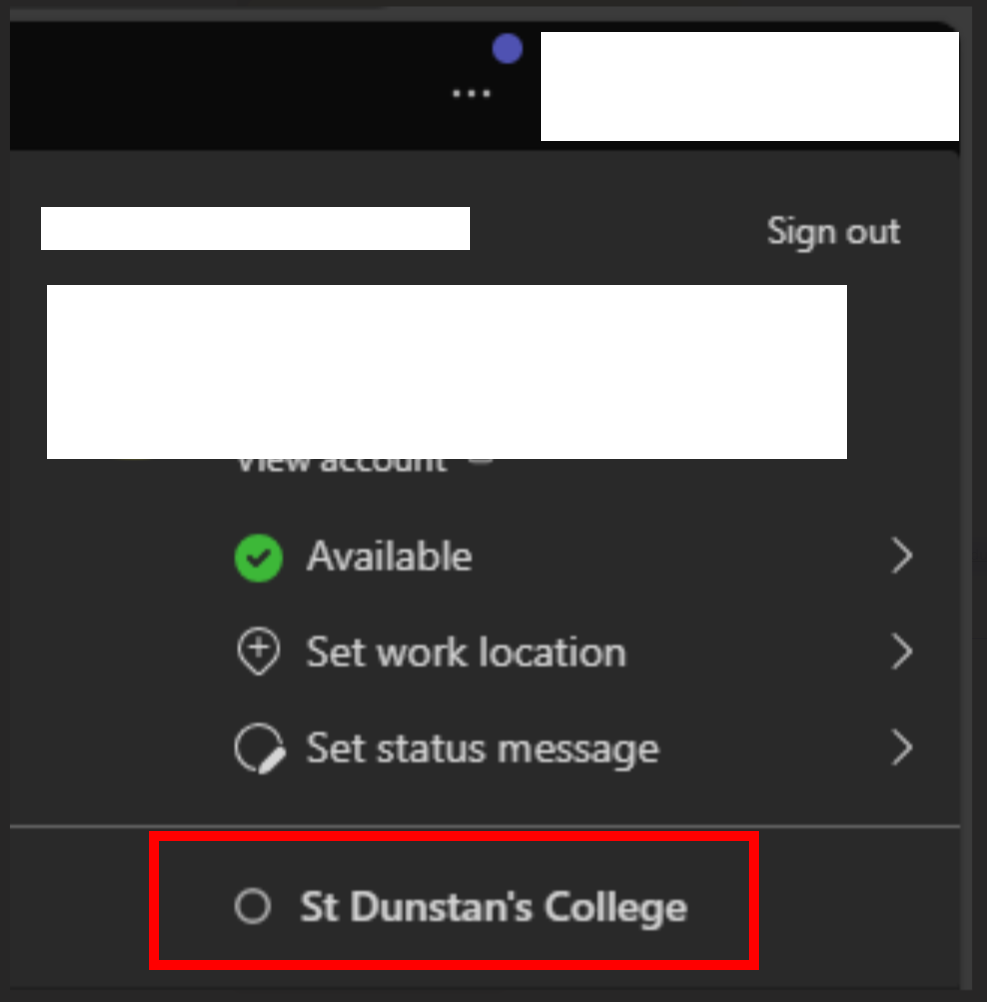
If you're using the Teams application on desktop, click your name/photo in the top right and select St Dunstan's College from the dropdown.

| Files | ||
|---|---|---|
|
DataImage82.png 85.3 KB |

 Get help for this page
Get help for this page Jitbit HelpDesk
Jitbit HelpDesk